
OWLTRON, a rising star in security camera industry, recently launched its latest series of cameras. All upgrade with 4MP resolution and spotlights. We got our hands on the latest O1 from OWLTRON weeks ago, which is currently available at a limited offer in its launching promotion. Now OWLTRON O1 has been running for 2 weeks on my front door, its motion detection and colorful night vision does surprise me. We decided to share more with you.
OWLTRON O1 box exudes a sleek and minimalistic vibe that’s characteristic of the brand’s design philosophy. The sturdy cardboard material of the box has a smooth finish, and the interior is lined with a soft, protective material to ensure the O1 and accessories remain unscathed during shipping and handling. The overall design of the O1 box is simple, elegant, and reflective of OWLTRON’s minimalist approach to design. With such attention to detail, it’s no wonder that the company is quickly becoming a fan favorite.
Open the box you receive the following accessories:
- An OWLTRON O1 Camera with antenna
- A Charging Cable
- Usermanual
- A Power Outlet
- 4 * Expansion Screws
Power up O1 and check status in operation
We are happy that nothing is missing and O1 received in good status. Follow these steps to check if a security camera is receiving a good signal.
- Check O1’s power: Make sure the camera is properly powered on and receiving power. If the camera is not receiving power, it will not be able to transmit a signal.
- Setup O1’s network connection: If the camera is connected to Wi-Fi, check the network status to ensure the camera is properly connected. You can check this by accessing the camera’s settings on OWLTRON APP.
By following these steps, we determine if the OWLTRON security camera is receiving a good signal and troubleshoot any issues that may be affecting its performance.
Install O1 on wall and check imaging quality
Installing O1 camera on an outdoor wall can be a great way to monitor and secure your property. Here are the general steps to follow:
- Choose a location: First, choose a suitable location for O1 camera that will provide a good view of the area you want to monitor. Make sure the camera is positioned high enough to avoid vandalism or theft, but low enough to capture any relevant details.
- Check for obstructions: Make sure there are no obstacles that could block the camera’s view, such as trees or other structures.
- Mount the camera: Use the mounting hardware provided with O1 camera to securely attach it to the wall. Make sure the camera is level and stable.
- Adjust the camera settings: Configure the camera settings according to preferences, such as motion detection, recording schedules, and notifications.
- Check the O1’s image quality: we can view the video in real time on OWLTRON APP, check the image quality to ensure it is clear and not distorted. This can help indicate if the camera is receiving a good signal.
There is no spotlight with the OWLTRON T1 and W1, however, the O1 features with 6 spotlights, advanced night vision technology and an extensive working temperature range from -20℃-60℃, allowing us to capture clear colorful video even in Siberia’s complete darkness night. The camera’s infrared lights provide a clear view of property, even in the darkest conditions. Any movement or voice cannot escape from OWLTRON O1’s sensitive auto movement tracking technology, which pushes a real-time notification on OWLTRON APP and keeps house or farm safe.
What makes OWLTRON O1 durable?
O1’s durability involves excellent waterproof of IP65, and a wide range of operating ambient temperatures ranging from -20℃-60℃. It’s a great news for Germany users, especially for citizen in Augsburg and Munich, where rain 8 days in every Month. The extensive working temperature allowing us to capture clear colorful video no matter in extremely cold winter or in sweltering Summer.
Farmers, family with kids and security industry will get benefit from OWLTRON’s motion detection tech: The capture shows that O1 offering a 4MP high resolution imaging with excellent color restoration, which is much clearer than mainstream cameras with only 1080P black and white image. The O1 is equipped with advanced motion detection technology, which means that it will start recording as soon as it detects movement. The camera’s sensitivity can be adjusted to ensure that it doesn’t trigger false alarms.
More specification as following:
Real-time alerts at night
One of the best features of O1 is to real-time alerts. O1 detects the slightest movement and records everything in high resolution quality video. It will send you notifications when the camera detects motion or sound, which is a useful feature if you want to keep an eye on your property while you’re away. Additionally, the app allows you to adjust the camera’s sensitivity to reduce false alarms and to customize the notifications you receive.
O1 is a easy-to-use pro camera
The Owltron O1 security camera is an excellent choice for anyone looking for a reliable and efficient security solution for their home or office. Its advanced features, such as high-resolution video, night vision, motion detection, and two-way audio, make it a great choice for anyone who values safety and security. Additionally, its cloud storage capabilities and user-friendly mobile app provide a seamless experience that makes it easy to access your footage from anywhere. Now HARTWARE users could enjoy 25% OFF exclusive discount with the code „HARTWARE“ via this link.
Although OWLTRON not yet a major player in the market, the company has been rapidly gaining fans with its impressive offerings. We believe O1 will be a great assistant to thousands of families.






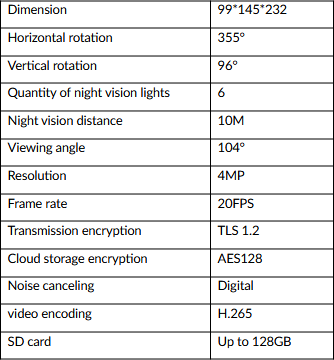
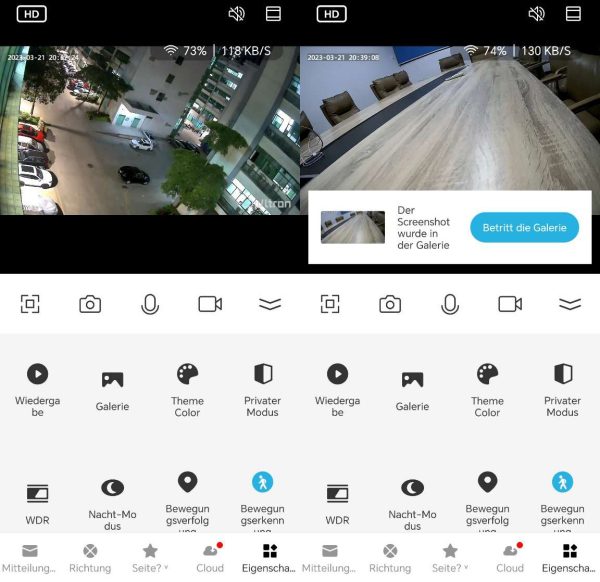
Neueste Kommentare
25. Juni 2025
20. Juni 2025
19. Juni 2025
29. Mai 2025
18. Mai 2025
6. Mai 2025