(Auszug aus der Pressemitteilung)

In Office 2019, you’ll find new inking tools, data types, functions, translation and editing tools, motion graphics, ease-of-use features, and so much more!
1. Insert icons in Microsoft Office
Easily insert icons and Scalable Vector Graphics (SVG) files into your Microsoft Office documents, workbooks, emails and presentations. Once they’re in place, rotate, color, and resize them with no loss of image quality.
2. Translate text into a different language
The Translate feature is currently available for Word, Excel, OneNote, and PowerPoint. You can get a translator add-in for Outlook in the Office store.
3. See files others have shared with you
The Shared (on Mac and iOS) or Shared with me (on Android, Windows Mobile or Windows Desktop) view lets you see the files others have shared with you. After you’re invited into the document, that document will automatically appear in the Shared or Shared with Me list. Office will try to show you more relevant shared documents at the top of the list.
4. Linear format equations using UnicodeMath and LaTeX in Word
To insert an equation using the keyboard, press ALT+ =, and then type the equation.
You can insert equation symbols outside a math region by using Math AutoCorrect. You can also create math equations using on the keyboard using a combination of keywords and math autocorrect codes. New to Word for Office 365 subscribers is the ability to type math using the LaTeX syntax;
5. Draw and write with ink in Office
On a touch-enabled device, draw with your finger, a digital pen, or a mouse
6. One-click fixes for accessibility issues
Before sending your email message or sharing your document or spreadsheet, run Accessibility Checker to make sure your content is easy for people of all abilities to read and edit.
Do you want to get new Office 2019 Professional Plus?
Office 2019 Pro Plus is absolutely the best, but their licenses usually come to us as too expensive. however, you can find different and cheaper alternatives in a lot of unofficial Purchasing Channels – and this is where GoodOffer24 comes in!
GoodOffer24.com is a brand new Online Marketplace specialized in Software License Key sales, offering Amazing Prices and a Fast E-mail Delivery Service! In addition to this, in case you are into the Gaming World, the Shop also offers a good variety of other Top Products, such as Digital Game Keys and Game Cards – as you can see in the examples above!
As a special offer for readers of hartware.de, Goodoffer24.com offers: with the discount-code: JGO24htw15 an extra discount in the amount of 15% for all software keys at goodoffer24:
- Microsoft Office 2019 Professional Plus CD-KEY (1PC) at €46,74
- Windows 10 Pro Professional CD-KEY (32/64 Bit) at €10,06
Ordering Process – How to Place your Order on GoodOffer24.com ?
Shopping at GoodOffer24 couldn’t be easier – and honestly, no further explanation should be needed! But just in case you are having any doubts, here is a brief example of How to Buy Microsoft Office 2019 Professional Plus by using the JGO24htw15 Discount Code:
1 – First, just click on the “Add to Cart” button in the Product Description Page:
2 – In the Shopping Cart Page, simply click on the “Apply Discount Code” Button and Enter the Discount Code JGO24htw15 there. After that, by clicking the “Apply Discount” Button, the Discount Value will be automatically deducted from the Original Product Price:
3 – Now just click on “Proceed To Checkout”; after selecting the Payment Method you wish, you need to register some basic Billing Information and Confirm your Order. The Order will now be immediately processed and after Payment Arrival, you will then receive an E-mail with the Product you Ordered – Fast & Simple!
Now try it yourself and see how Easy and Quick it is to order at GoodOffer24! Don’t miss this Opportunity: there is only a Limited Time left to use the Exclusive Discount Code we provided here and save some extra bucks from your Wallet!
You can send emails to info@goodoffer24.com to get any kind of help. The professional customer team will help you quickly.

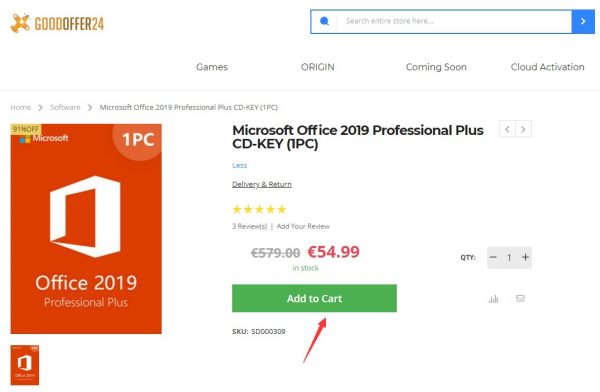
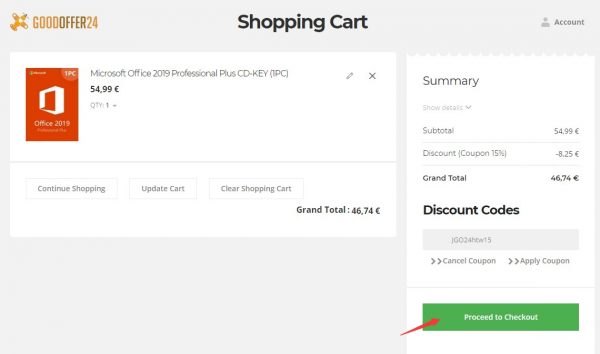
Neueste Kommentare
1. März 2026
28. Februar 2026
26. Februar 2026
24. Februar 2026
23. Februar 2026
22. Februar 2026